Forget Your Passwords – Literally!
One of the most personally annoying things about the interconnected world we reside in is that virtually everything we do requires a password. Accessing your work email from a non-secure phone? You need a password. Ordering grocery delivery? You need your password. Checking a note from your child’s teacher about her grades? You need to remember which school system site it’s on – and what your password is for that particular one. Paying your electric bill online? You probably need a password with two-step verification.
The problem with having so many passwords is that many of us – even the most tech savvy among us – end up using the same or very similar passwords to give us a chance of remembering them. Unfortunately, using the same (or similar) passwords is one of the worst mistakes you can make when it comes to your online security. The problem is that once a hacker accesses one of your accounts, breaking into the rest of them is pretty much a piece of cake. And since every part of our lives are so interconnected, hacking into something like a social media site that is tied into shopping apps can give tech savvy criminals access to everything they need to steal your identity.

Personal Computing Solutions recommends using LastPass – it’s reliable, inexpensive, and easy to use.
Have questions on LastPass? Contact us!
So what do experts like our technicians at Personal Computing Solutions recommend? Whether it’s for a business or personal setting, they all agree that easiest way to manage your online presence and keep it safe is by using a password manager.
These simple tools are grossly underused – only about 12% of Americans utilize them according to a 2017 study by the Pew Research Center. The great news is that once you commit to using one, they are affordable and easy to use. PC Mag recently ranked the best password managers for 2019, and the most expensive option on their list came in at $59.99. They take the guesswork out of which is best for you in their article. (They also run through a list of free options in a separate article. Although the free versions may lack some of the more advanced features of their paid counterparts, they still give you a level of security that exceeds doing it yourself.)
“When more than one person needs to access a particular account and from more than one location, remembering that password and keeping it secure is exponentially more challenging.”
No matter which version or product you choose, the benefits are many. First, you no longer have to remember an endless string of passwords, since the software does it for you. Life just got soooo much easier!
Next, because you no longer have to remember those individual passwords, you can take the recommended steps to make the ones you do have far more secure. Once they aren’t tied to something you can easily remember – which often means a family member’s birthday, pet’s name, childhood school or street name, or something else easily guessed by hackers – you are free to make them as complex as needed. In fact, many of the password managers take this problem completely out of your hands by employing random password generators that automatically create strong passwords. If you are creating passwords on your own, consider random groupings of numbers, letters and symbols with no meanings – and experts recommend making that string at least 16 characters long. (See where a password manager REALLY comes in handy? Imagine trying to type that into your phone or tablet!)
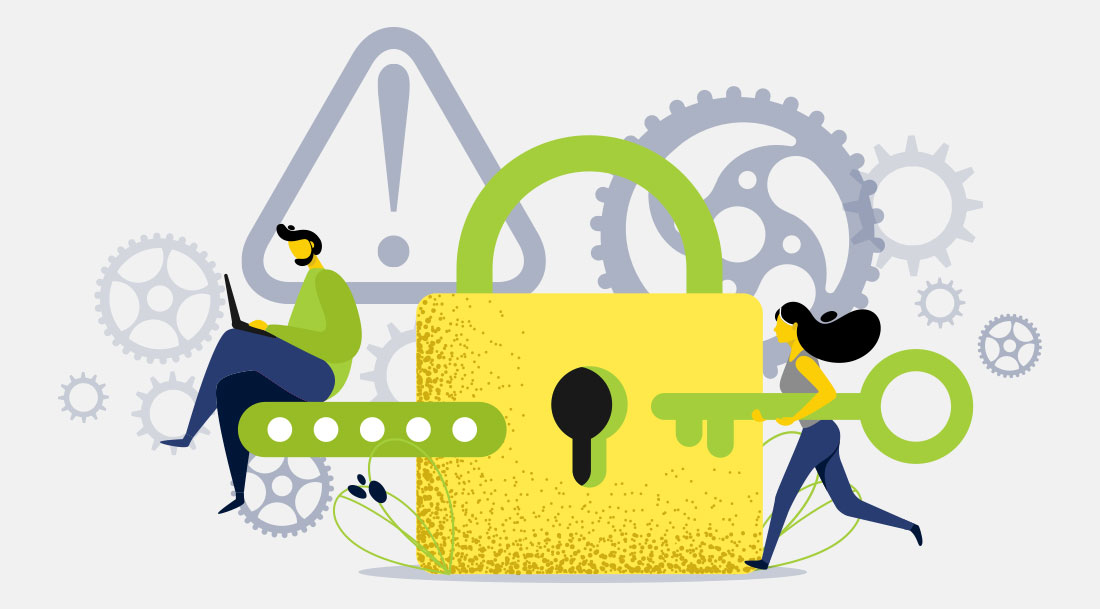
Make password issues a thing of the past! Use a secure password manager to keep your accounts safe.
Have questions on password management? Contact us!
The beauty of a password manager really shines through for shared accounts. When more than one family member needs to access a particular account and from more than one location, remembering that password and keeping it secure is exponentially more challenging. That’s particularly true if some of the family members in question are younger or older. With a password manager that works across platforms and devices, you can all access shared accounts seamlessly, without the aggravation of having to change a password everywhere because one person forgot.
In an office or business setting, password managers are ideal for accounts that varied colleagues – or even people outside your company – need to access but you don’t necessarily want to allow to control. Several password managers allow you to send a password to someone without them actually seeing what that password is. This gives them access to your account or a client’s account when they need it, but keeps you firmly in control. This functionality is ideal for outside consultants, marketing folks who need to access social media accounts, interns and more.

You’ve undoubtedly had to answer a few security questions in your time, and a great way to increase your security is to set up inaccurate answers to those questions. If you use a password manager, you most likely have a section where you can store secure notes – this is a great place to store the answers to these questions! – Vinnie Sanchez, PCS Computer Technician
So for your personal or organizational security, functionality and overall ease of use, consider using a password manager – and then leave your password anxieties far behind.
